Project5 The Power of Diffusion Models
Part A of a Larger Project
Overview
In Part A of this project, we explore the capabilities of diffusion models. We implement diffusion sampling loops and apply them to tasks such as inpainting and creating optical illusions.
Part 1: Sampling Loops
1.1 Implementing the Forward Process
Test Image at Noise Levels [250, 500, 750]

1.2 Classical Denoising
For each noisy image, we applied Gaussian blur to attempt denoising.
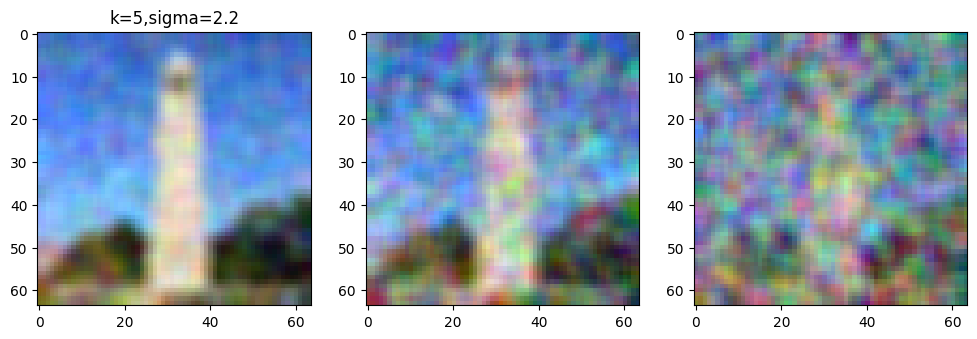
1.3 One-Step Denoising
Using the UNet model to estimate and remove noise.

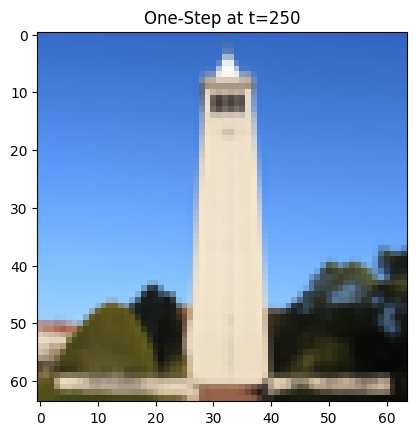
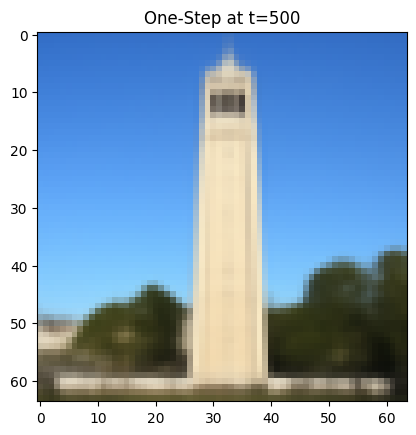
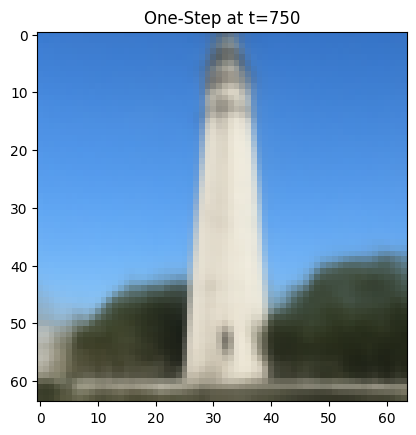
1.4 Iterative Denoising
Denoising Process (Every 5th Image)

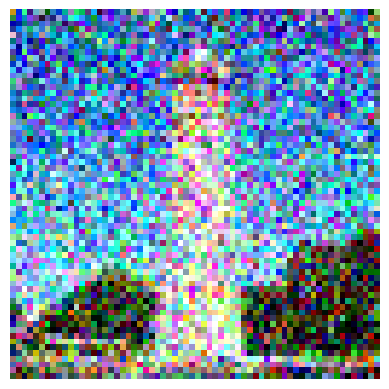

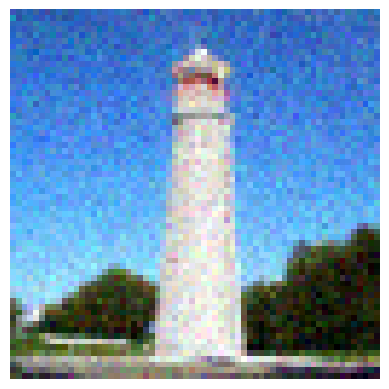

Comparison with One-Step Denoising and Gaussian Blurring
• One-Step Denoised Image

• Gaussian Blurred Image
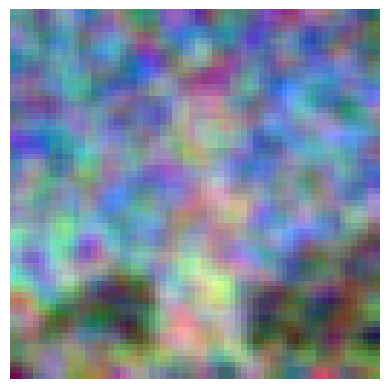
1.5 Diffusion Model Sampling
We generated images from random noise using the iterative denoising process.
Sampled Images
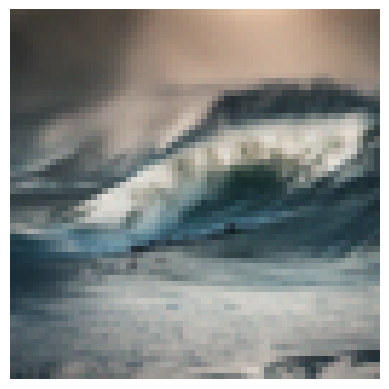
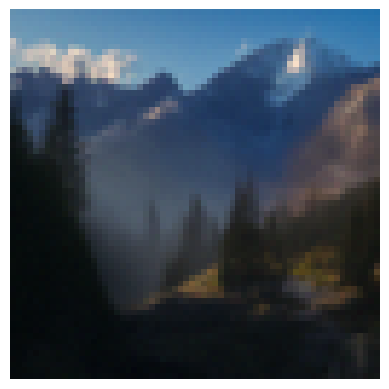
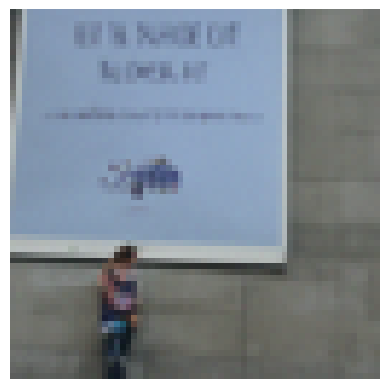
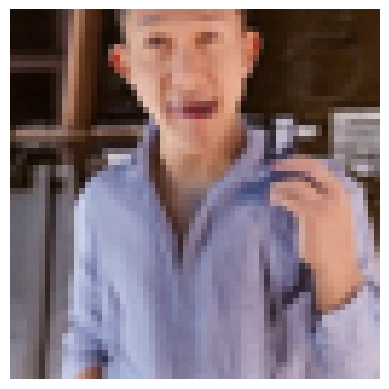
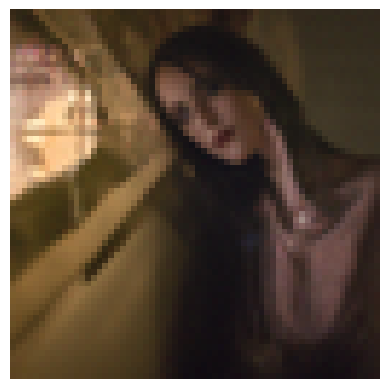
1.6 Classifier-Free Guidance (CFG)
Generated Images with CFG Scale = 7
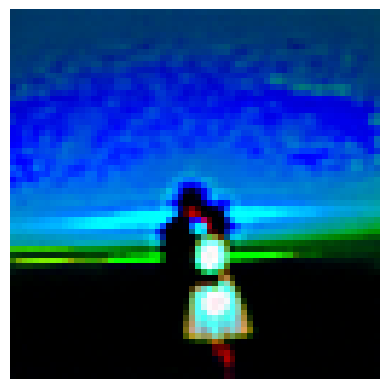
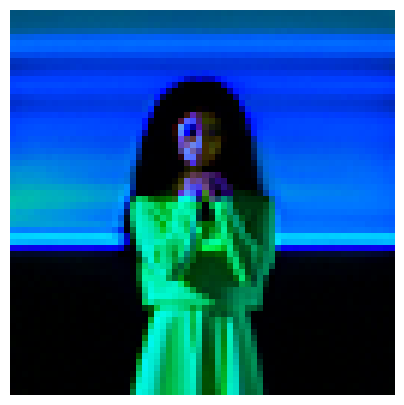

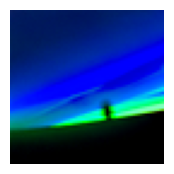
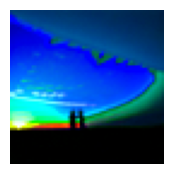
1.7 Image-to-image Translation
We applied the iterative denoising process to noisy versions of images.
Edits of Test Image at Noise Levels [1, 3, 5, 7, 10, 20]

Edits of Own Test Images
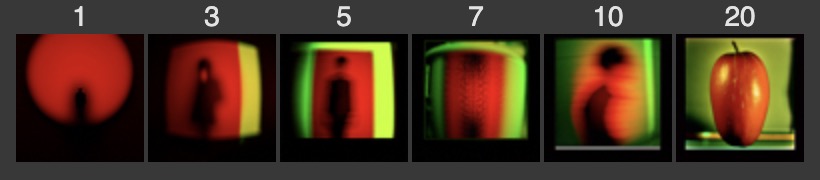
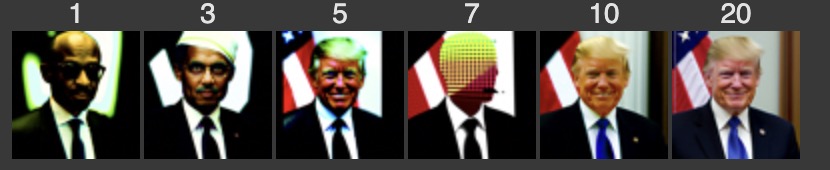
1.7.1 Editing Hand-Drawn and Web Images
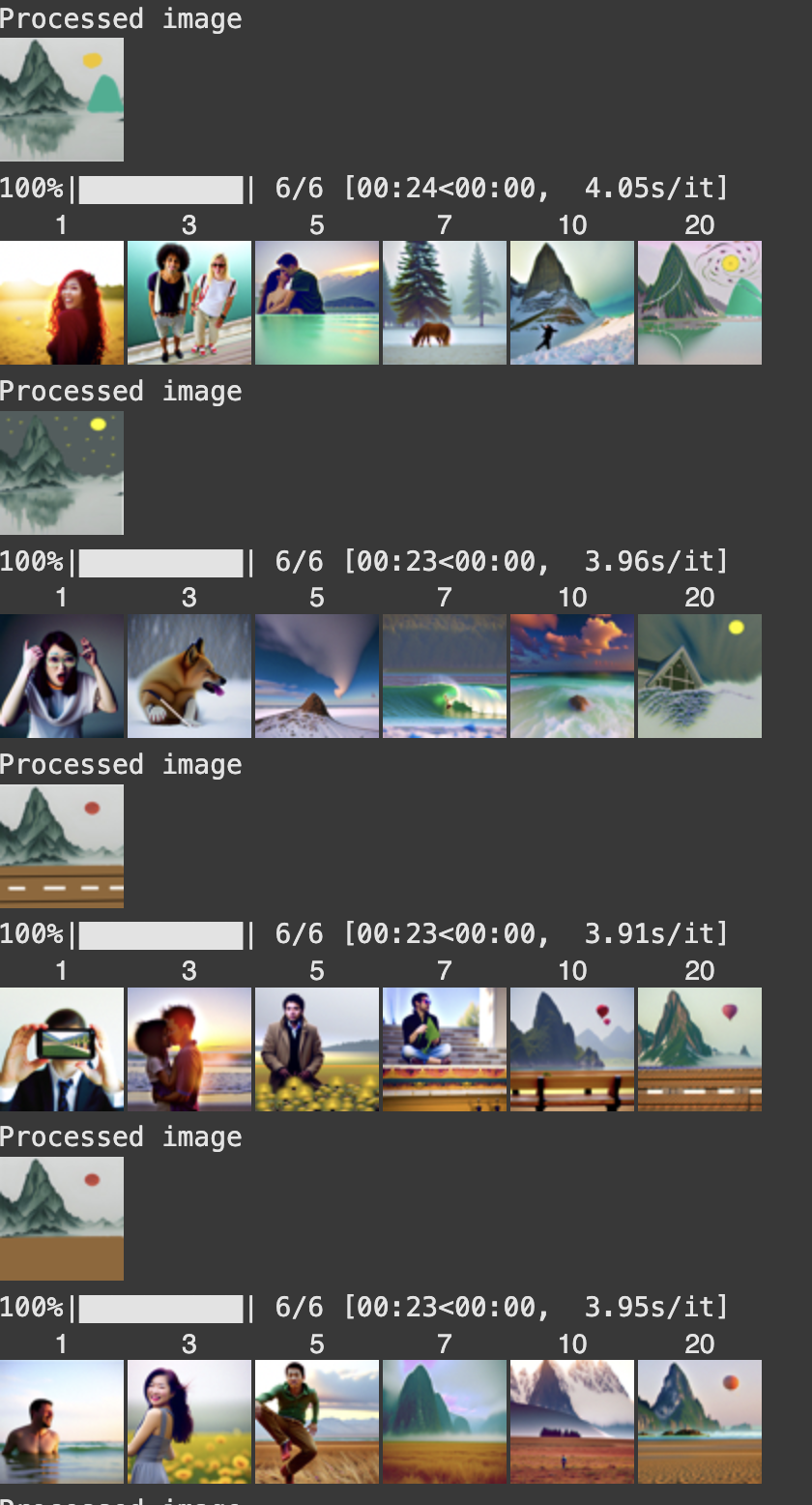
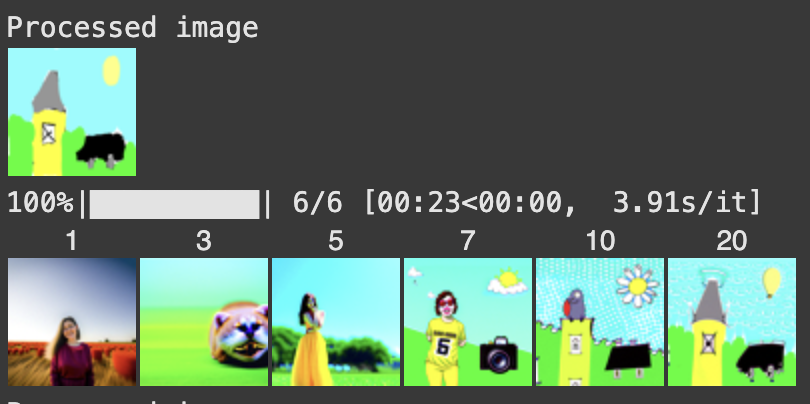
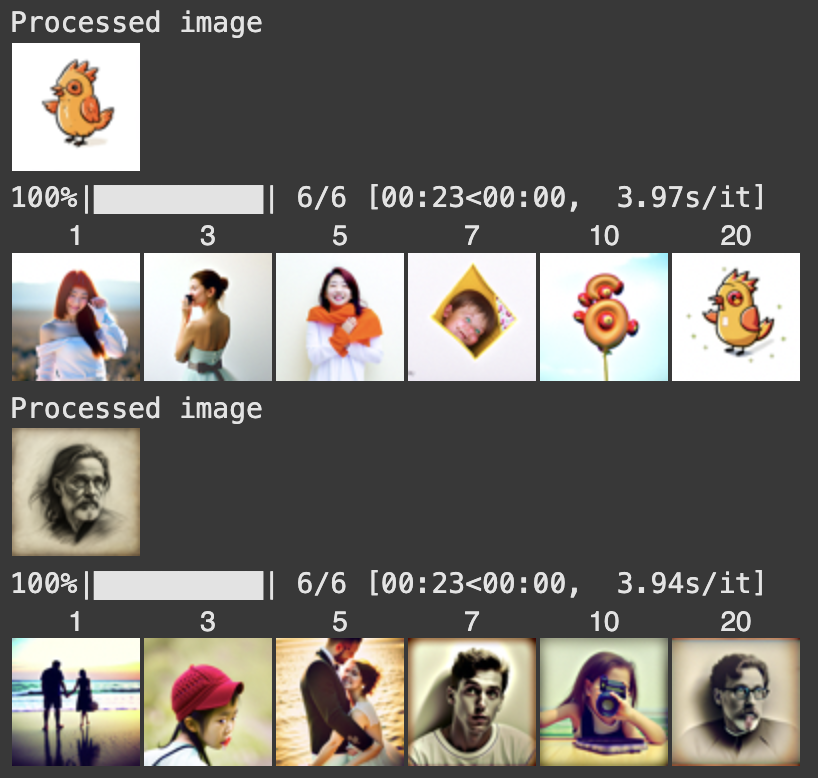
1.7.2 Inpainting
Inpainted Test Image
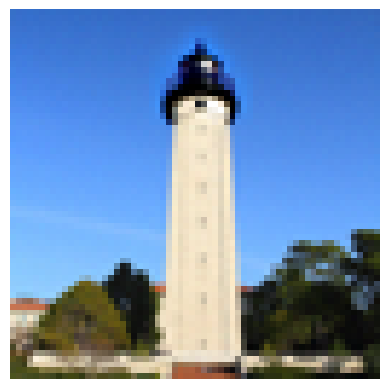

Own Images Edited
Image 1
• Original

• Mask
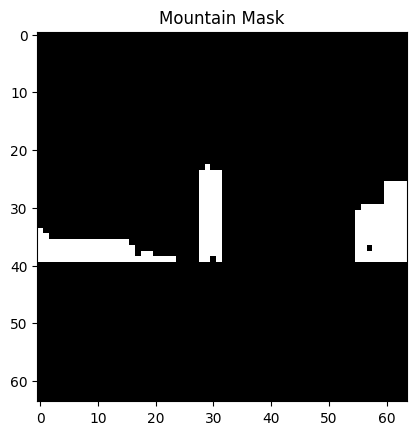
• Inpainted

If we reverse the mask:

Image 2
• Original

• Mask
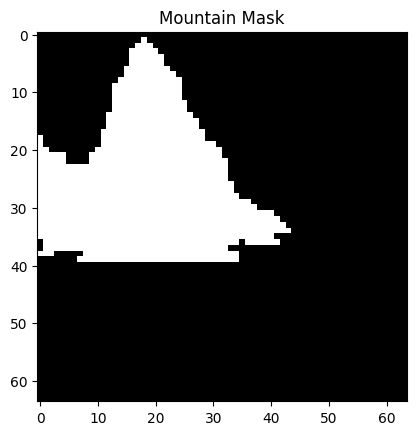
• Inpainted
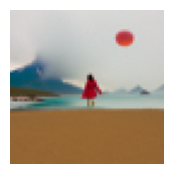

1.7.3 Text-Conditional Image-to-image Translation
Edits of Test Image with Given Prompt

Edits of Own Test Images
• Image 1

• Image 2
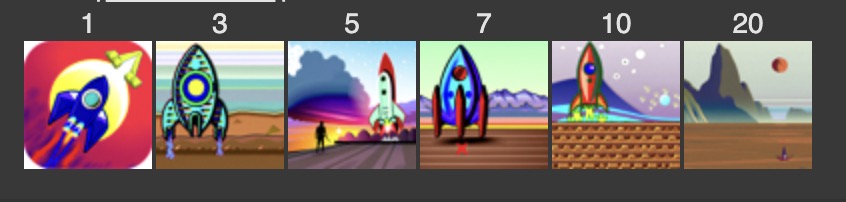
1.8 Visual Anagrams
Visual Anagram: “Old Man” and “People Around a Campfire”
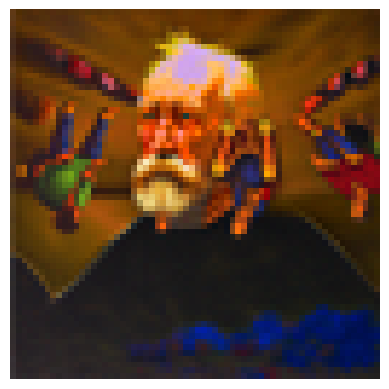



Additional Illusions
• Illusion 1: ["a lithograph of waterfalls"], ["a photo of a man"]
• Image

• Flipped
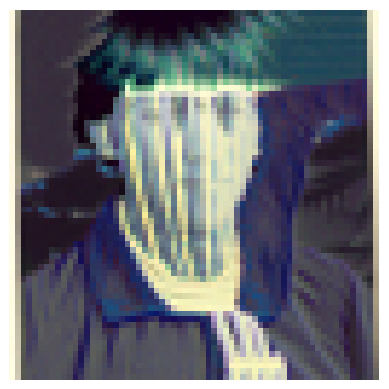
• Illusion 2: ["a photo of the amalfi cost"], ["a photo of a dog"]
• Image
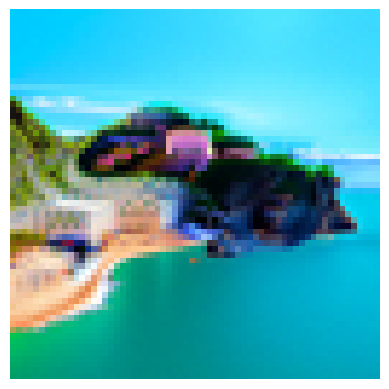
• Flipped
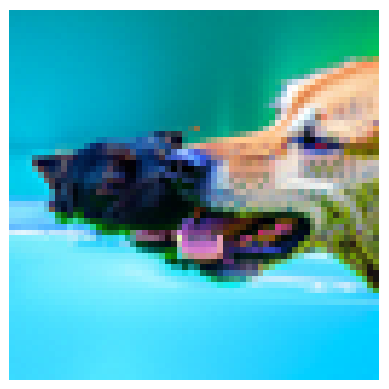
1.9 Hybrid Images
Hybrid Image: “Skull” and “Waterfall”
• Resulting Image
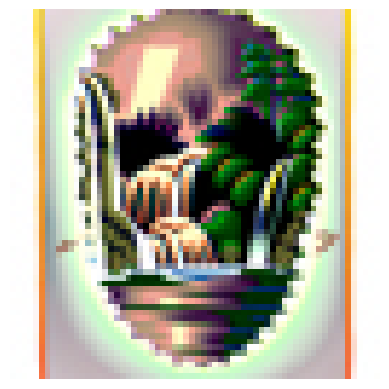

Additional Hybrid Images
• Hybrid Image 1': a lithograph of a forest scene', 'a lithograph of hulk's face'
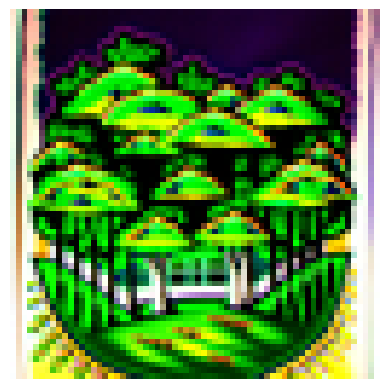

• Hybrid Image 2: 'a lithograph of a skull', 'an oil painting of a snowy mountain village'


Conclusion
In this project, we explored the capabilities of diffusion models through various implementations and applications. We observed how iterative denoising improves image quality over single-step methods, and how techniques like CFG enhance the results further. By experimenting with image translation, inpainting, visual anagrams, and hybrid images, we demonstrated the versatility and power of diffusion models in generating and manipulating images.