Project3 Face Morphing
In this project, we will morph a face into someone else's face(shown in a .gif file), compute the mean of a population of faces, and extrapolate from a population mean to create a caricature face.
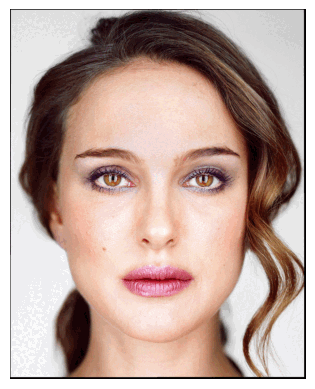
Part1. Defining Correspondences
We choose facial key points by hand and use Delaunay() to create a triangulation mesh of these points. The figure is shown as below.
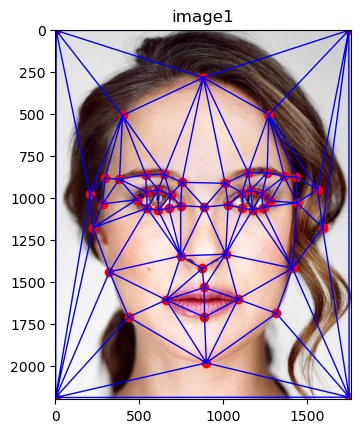
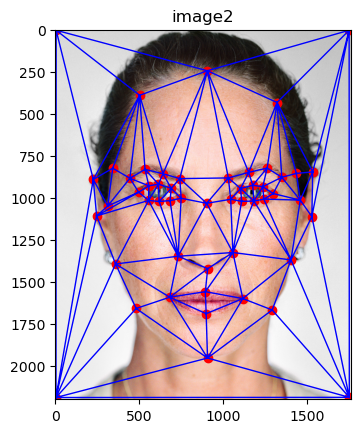
Part2. Computing the "Mid-way Face"
Then, we compute the mid-way face by first averaging the facial keypoints of two images:
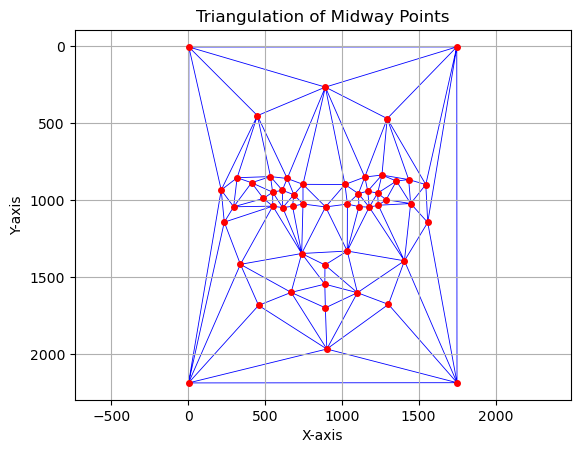
Then, we use the source and destination triangles to calculate a matrix, which is used to warp the axes within the triangle. Here is what computeAffine(src_pts, dst_pys) mainly performs:
We wrap the triangles one by one.
The color change doesn’t require the matrix since the two images are already aligned and can be averaged directly.
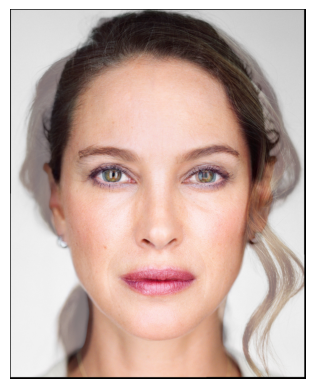
Part 3. The Morph Sequence
After generating the mid-face, we could generate the images, which are wrapped from image1 to image2 slowly with 0.1 steps.
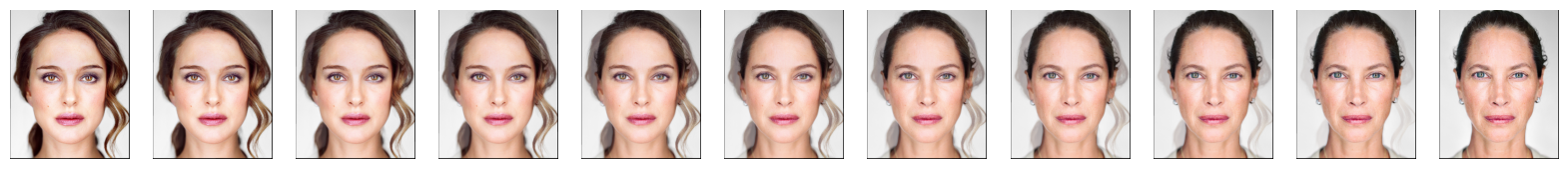
Then, use these 11 images to make a gif.
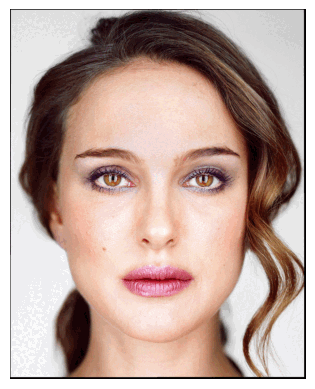
Part 4. The "Mean face" of a population
Next, compute the mean face of a Brazilian population using images and key points given in their data.
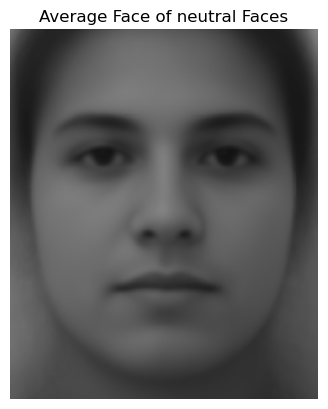
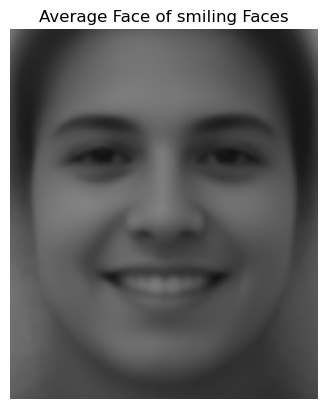
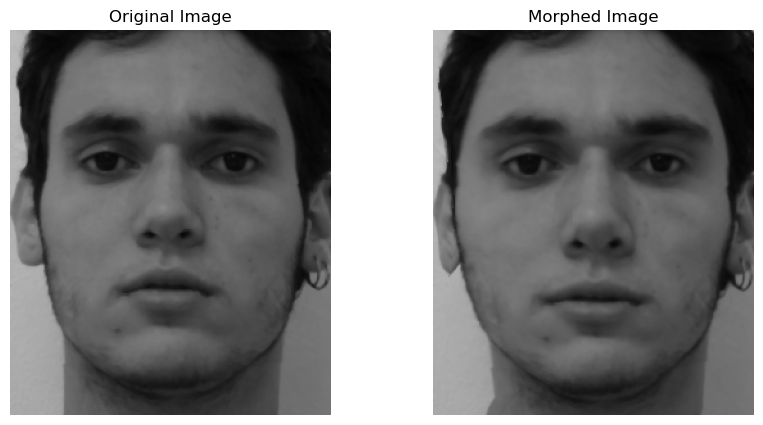
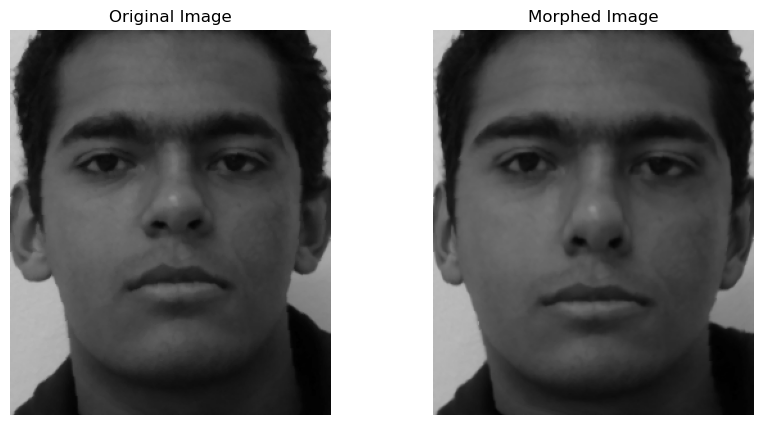
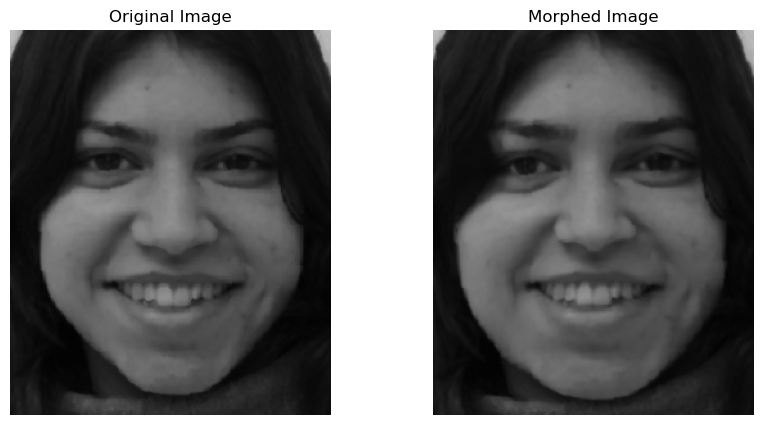

Then, warp my face into the average face's geometry and the average face into my face's geometry.
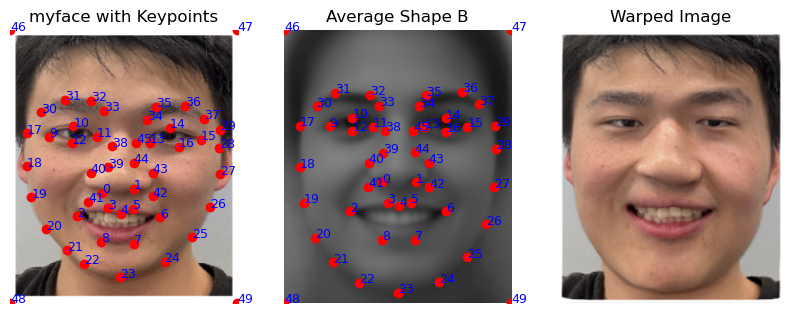
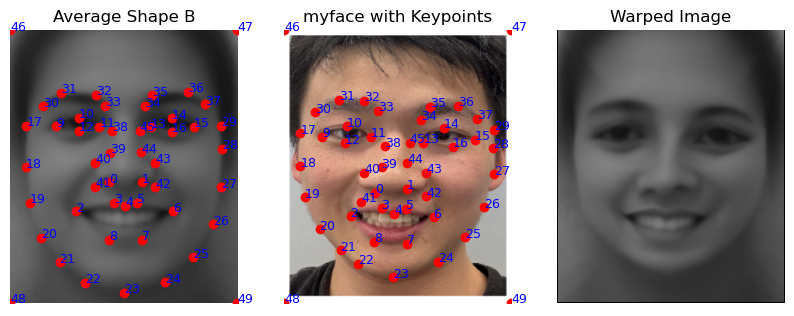
Part 5. Caricatures: Extrapolating from the mean
Last, I compute the difference between me and Brazil people, and times 1.5 to amplification the difference.
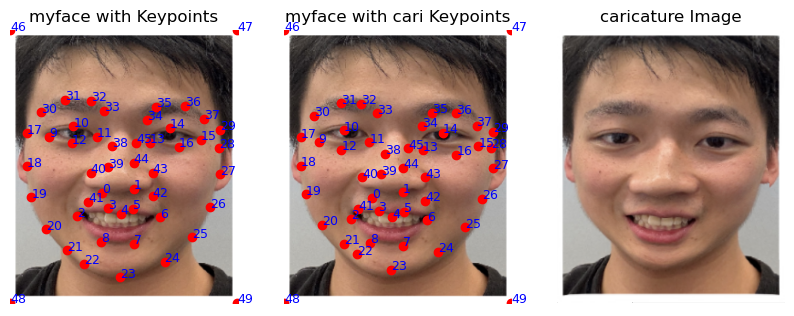
The caricature image looks like an extra-terrestrial.